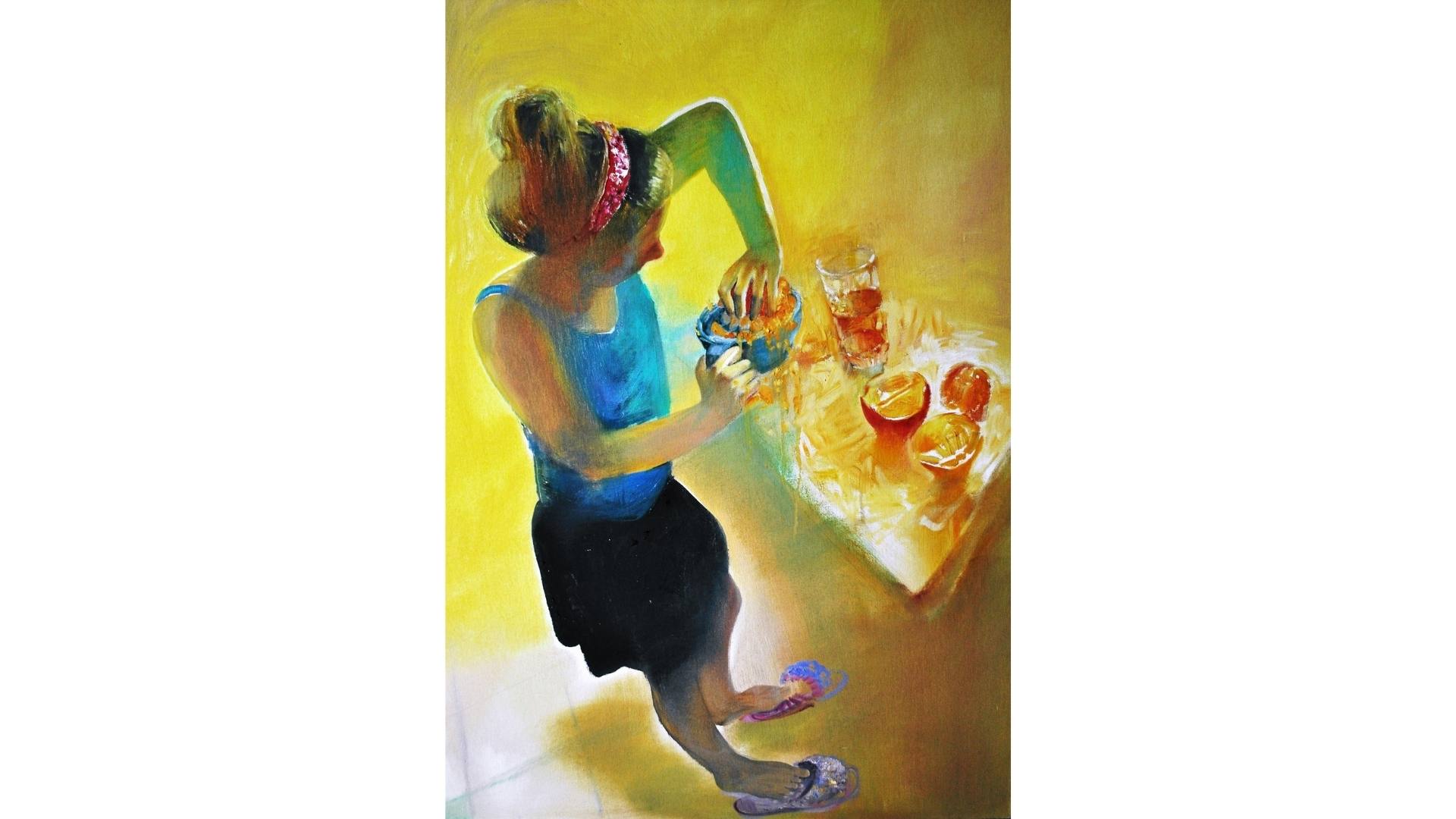As discussed in my article about what we can learn from artists, product managers have access to a range of tools and materials to help them design and create great product experiences.
Using the right tools can assist in creating and presenting product concepts with stakeholders to get support and buy in. A range of tools are out there designed to help in developing product strategy, creating and sharing product roadmaps and plans, building MVPs and prototypes, fine tuning the onboarding of customers, interpreting user behaviour, and collecting customer feedback.
The following list is certainly not exhaustive and there are new products and feature sets coming out all the time. Choosing a more popular tool has the advantage of being able to find experienced users of the tools that you can hire in your business. However, most tools come with excellent learning support and communities and often the learning curve is not steep.
Product strategy and roadmapping
These product management tools help product teams define what customers need, approach feature prioritisation in different ways, and bring stakeholders together around a single product vision.
https://www.aha.io/roadmaps/overview
Analytics
Tools that help product teams capture data about customer behaviour or needs help product managers make sense of what users are doing, what they are not doing, and to some degree can inform product owners about user preferences.
The tools have different capabilities and learning curves and it is important to find tools that can deliver reliable insights with the data that you are able to capture.
https://amplitude.com/ an analytics platform for digital products.
https://www.domo.com/ a real-time business dashboard visualization tool.
https://www.gainsight.com/product-experience/ how users interact with your product
https://www.geckoboard.com/ pulls data from dozens of sources to display real-time dashboards
https://www.gooddata.com/ gathers data and user actions into dashboards and reports
https://marketingplatform.google.com/about/analytics/ traffic measurement and site behaviours
https://heap.io/ captures user interactions from web, mobile, and cloud services analysing clicks and other user actions.
https://www.looker.com/ monitors custom defined elements of the user experience with embedded analytics.
https://mixpanel.com/ tracks engagement from user interactions on mobile sites
https://segment.com/ collects, translates, and routes customer data from any device
https://www.tableau.com/ business intelligence software
Customer feedback and surveys
There are a range of tools that allow product managers to survey and get feedback from customers. Many of the tools allow you to embed surveys and feedback mechanisms into the product itself and all can present that information back in a range of formats.
The tools can make it easy to create surveys but what the tools don’t do is design valid and reliable surveys. That can be a real trap because creating valid survey questions and avoiding sampling error requires particular attention or you will end up with false positives or false negatives. https://www.relevantinsights.com/articles/validity-and-reliability/
Popular tools:
https://www.google.com.au/intl/en-GB/forms/about/
Design and wireframing
There are a range of tools that help product managers sketch ideas out and storyboard features into a workflow and customer experience. Many tools go even further and convert wireframes into code snippets that can greatly assist in the product development cycle. Some tools are designed for user experience professionals but many can also be used by product managers to create ideas.
A sample of some of the product management tools out there are as follows:
https://www.axure.com/ For UX/UI professionals to create functional prototypes.
https://balsamiq.com/ A low fidelity wireframing tool that can be used by anyone.
https://www.figma.com/ For UX/UI professionals to create functional prototypes that can be shared with product managers and developers. Support code snippets for a range of programming environments.
https://www.flaticon.com/ A tool for accessing vector icons and stickers to help with the design process.
https://www.framer.com/ Offers templates, galleries and ideas for creating responsive sites and apps.
https://www.invisionapp.com/ A tool that supports the end to end collaborative process of designing and prototyping digital products.
https://gomockingbird.com/home An easy to use tool for mocking up applications.
https://moqups.com/ A great tool with templates for mocking up websites and apps and cross team collaboration.
https://www.sketch.com/ A popular product design tool for ideating mobile apps and getting them ready for developer handoff.
https://www.uxpin.com/ A tool that allows designers to create customer experiences with the same components that the developers will build the product with.
User experience testing
Where you are at in the product lifecycle will shape what you want to test and who you want to test it with. Having a clear idea of what you want to find out and how those insights will affect your product build and feature prioritisation is key. There are many great tools out there, but most tools will put the product owner into a particular feedback lane, that is, the tool can end up defining the feedback and shaping the insights that you end up acting on.
Below are different tools for collecting different kinds of user experiences.
https://business.adobe.com/products/target/adobe-target.html A full AI powered platform for running sophisticated user experience testing at scale.
https://contentsquare.com/clicktale/ Analyze customer interactions on web and mobile apps in the form of heatmaps and reports, as well as individual session replays.
https://www.fullstory.com/ Record users’ experiences on your website or app to gain insights into what they interact with.
https://helio.app/ A tool for testing prototypes, screens, and design ideas with ease and learn from real users rapidly.
https://www.hotjar.com/ Understand how users are behaving on you site.
https://www.lookback.com/ See the screen, face, voice, and touches of your users. Record in-house or remotely.
https://www.optimizely.com/ A/B testing and a range of tools to support experimentation.
https://www.usertesting.com/ Receive videos and ask your target market questions.
Summary
This post simply outlines some of the many tools that are available to product managers. There are so many more. There are also tools like https://miro.com/ that provide a community generated album of templates and guides to common product management activities, and of course there is that great Australian product https://www.canva.com/ that is easy to use for rapid wireframing and ideation.